Social media can sometimes feel overwhelming, especially if you’re not ready to sign up for yet another platform. That’s why many people ask the same question: Can you view Twitter without account access? The answer is yes—and in fact, there are several ways to explore X (formerly Twitter) without creating a profile of your own.
Whether you’re curious about what’s trending, want to read a celebrity’s latest post, or need quick updates on news events, you don’t necessarily have to log in. This guide will walk you through the most effective methods, explain what you can and can’t do without an account, and help you decide if staying logged out works for your needs.
Why Do People Want to View Twitter Without an Account?
Before we dive into the how-to steps, it’s worth asking why. Here are some of the most common reasons people avoid logging in:
- Privacy Concerns: Not everyone is comfortable creating a digital footprint on another platform.
- Simplicity: Sometimes you just want quick access to news or trending topics without the distraction of notifications or ads tailored to you.
- Research Purposes: Journalists, marketers, and students often just need to read or reference tweets.
- Avoiding Social Pressure: Signing up can tempt you to engage more than you’d like. Staying logged out keeps it casual.
So if you want the “read-only” version of X, you’re in luck—it’s possible.
Methods to View Twitter Without Account

Here are the most reliable ways to access public posts, profiles, and trends:
1. Direct Profile Links
One of the simplest methods is typing a profile URL straight into your browser. For example:
x.com/username
If that account is public, you’ll see their tweets, replies, and media uploads. This is especially useful for checking businesses, public figures, or news organizations.
Keep in mind: private accounts will remain locked, no matter what.
2. Public Tweet Links
Ever clicked on a tweet that was shared in a news article or a chat group? That’s a public tweet link in action. If the tweet is public, you’ll see the content even without logging in.
This is a great option for one-off visits when someone shares a viral post.
3. Google Search for Tweets
Google is surprisingly powerful for this. By using the site:x.com operator, you can search for:
- Specific keywords: site:x.com earthquake news
- Usernames: site:x.com @NASA
- Hashtags: site:x.com #Oscars
This method is handy for finding indexed tweets that might not be obvious on the Explore page.
4. The Explore Page
Visit x.com/explore to see trending topics, news, and popular conversations. This is the closest you’ll get to the platform’s personalized feed without signing in.
You can scroll through entertainment, sports, politics, or whatever is buzzing globally. Just remember: after extended browsing, you may hit prompts to log in.
5. Embedded Tweets on Other Sites
Many news outlets and blogs embed tweets directly into their articles. You can read them without ever stepping into X itself. It’s a passive but effective way to stay updated.
What You Can and Can’t Do Without an Account
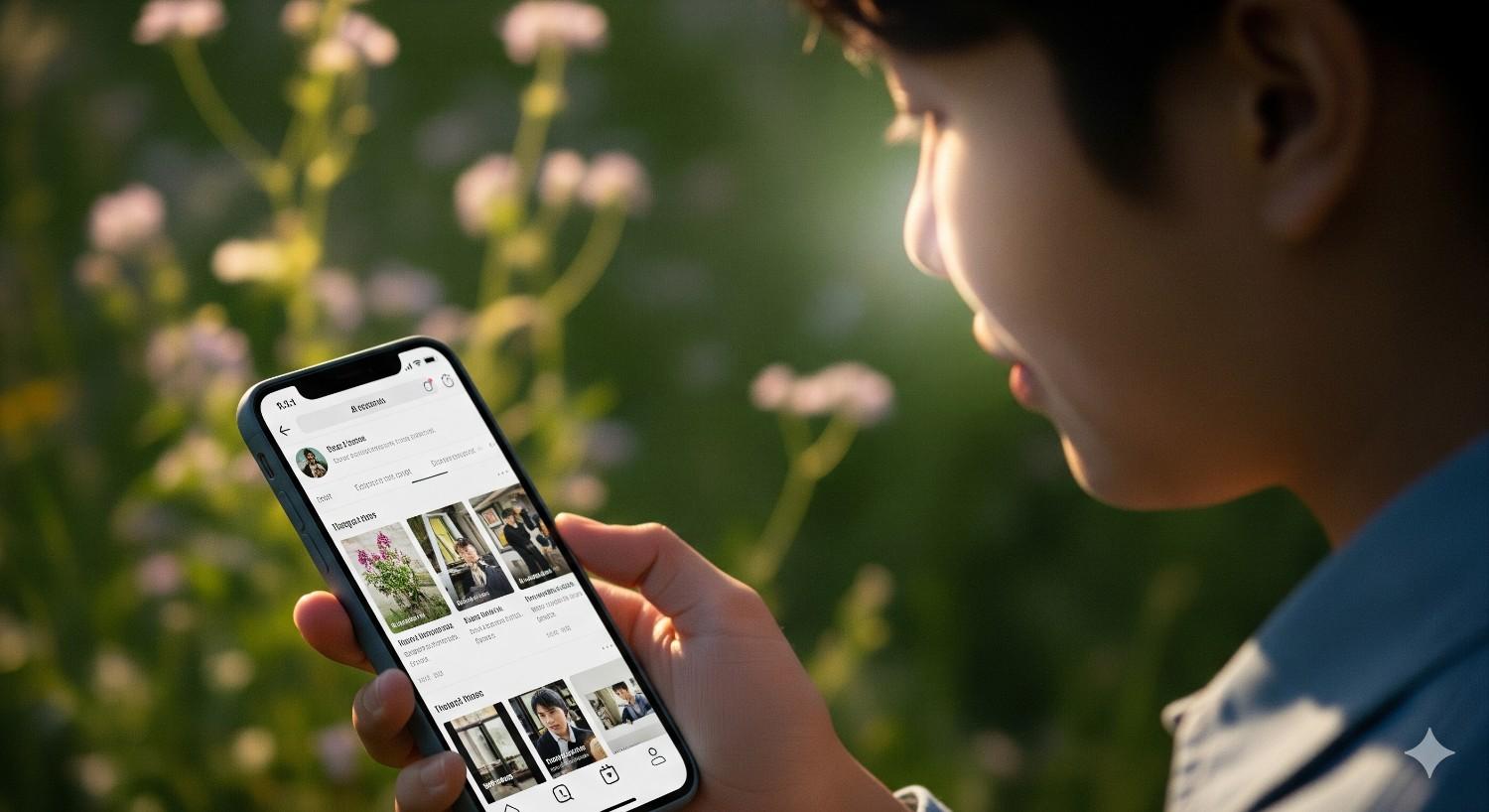
Browsing without an account is limited. Think of it like watching the game from the bleachers rather than playing on the field. Here’s the breakdown:
- You Can:
- View public profiles.
- Read public tweets and threads.
- Watch most videos or see images.
- Browse trending topics on Explore.
- You Can’t:
- Like, retweet, or reply.
- Follow users or create lists.
- Use advanced search filters.
- View private profiles.
Quick Comparison: Logged In vs. No Account
Here’s a table showing the difference between the two experiences:
| Feature | With Account | Without Account |
| View Public Profiles | Yes | Yes |
| View Private Profiles | Yes (if accepted) | No |
| Like/Retweet/Reply | Yes | No |
| Follow Users | Yes | No |
| Personalized Feed | Yes | No |
| Explore Page | Yes | Yes |
| Advanced Search Filters | Yes | Limited |
| Watch Videos & Images | Yes | Yes (with limits) |
Pros and Cons of Viewing Without an Account

To make things clearer, let’s weigh the upsides and downsides.
Pros:
- No need to share personal information.
- Quick access to public conversations.
- No risk of endless scrolling or notifications.
Cons:
- Limited interaction with the platform.
- No personalization—your feed won’t be tailored.
- Occasional login pop-ups interrupt long browsing.
Best Practices for Browsing Without an Account
If you plan to use Twitter/X without signing up often, here are a few tips:
- Bookmark Explore and Profiles: Save direct links for easier access.
- Use Google Smartly: Keep the site:x.com trick in your search habits.
- Combine Sources: Don’t rely only on X; check news websites and forums for balance.
- Stay Secure: Avoid shady third-party tools that promise “full access”—many are unsafe.
FAQs About Viewing Twitter Without Account
Can I view private Twitter accounts without signing up?
No. Private accounts are restricted to approved followers, and you need an account to request access.
Is Google search better than Explore for finding tweets?
It depends. Google is great for pulling up older tweets, while Explore is better for real-time trends.
Can I watch videos or live streams without an account?
Yes, if they are posted by public accounts. Some live streams may cut off or push login prompts after extended viewing.
Why do I see pop-ups asking me to sign in?
X encourages users to join the platform. While you can ignore these pop-ups at first, prolonged browsing usually triggers them.
Is it legal to browse Twitter without an account?
Absolutely. As long as you’re using official links and search engines, you’re simply accessing public information.
Final Thoughts
Being able to view Twitter without account access gives you flexibility. You get a glimpse into what’s happening in the world—whether that’s breaking news, celebrity gossip, or sports highlights—without being tied to a profile.
Of course, there are trade-offs. You won’t be able to engage, follow, or personalize your feed. But for many casual users, that’s the whole point: staying informed without the noise.
Think of it like visiting a bustling city square. You can listen to conversations, see what’s trending, and walk away whenever you want—without ever having to sign your name on the guest list.

