If you’re anything like me, you’ve probably used Google a thousand times today already. But even after all that searching, there’s still a world of hidden features, easter eggs, search hacks, and powerful operators most people have never heard of. That’s why I put together this list of the Top 50 Best Google Tricks and Tips—fun, practical, and surprisingly powerful tools hiding in plain sight.
Whether you’re a productivity junkie, a trivia lover, or just someone looking for a laugh, this guide has something for you.
Top 50 Best Google Tricks and Tips
1. Do a Barrel Roll
Type “do a barrel roll” into Google and watch your screen spin. A fun little easter egg that never gets old.
2. Askew or Tilt
Search “askew” or “tilt” and see your screen slant slightly. It’s goofy, but surprisingly satisfying.
3. Google Gravity
Head to “Google Gravity” via elgoog.im and watch your screen collapse. Everything falls down like it’s being hit by gravity.
4. Zerg Rush
A classic. Type “zerg rush” and tiny ‘O’s start attacking your results. Try to click and defeat them before they wipe the page.
5. Anagram & Recursion
Search “anagram” and Google will cheekily ask, “Did you mean: nag a ram?” Try “recursion” and you’ll find yourself stuck in a loop.
6. Atari Breakout
Go to Google Images and type “Atari Breakout”—your screen turns into a playable game.
7. Pac-Man
Search “Pac-Man” and you can play the full Google Doodle game right on the results page.
8. Tic Tac Toe
Enter “tic tac toe” and challenge Google to a quick game.
9. Solitaire
Search for “solitaire” and you’ll be dealt a classic card game.
10. Minesweeper
Nostalgia hit! Type “minesweeper” to play the old school puzzle game.
Google Search Hacks for Everyday Productivity
These tricks can help you find information faster, more accurately, and with less effort.
11. Quotation Marks for Exact Search
Use “quotation marks” to search for exact phrases. It’s a game-changer when looking for specific information or quotes.
12. Exclude Words with the Minus Sign
Searching for “apple -fruit” will show you results about Apple Inc. instead of the fruit. Handy!
13. Search Within a Website
Use site:nytimes.com climate to search for climate-related articles only on the New York Times.
14. Find File Types
Looking for a resume template? Try filetype:pdf resume template. Boom—instant results.
15. Use Asterisk as a Wildcard
Try best * games 2025—Google will fill in the blank for you.
16. Use the OR Operator
Search “chicken recipes OR vegetarian meals” to get either of the two.
17. Inurl, Intitle, Intext Operators
Use inurl:login, intitle:index of, or intext:how to to find more targeted results.
18. Search by Number Range
Looking for gadgets under a budget? Try smartphones $200..$400.
19. Cached Pages
Search for cache:example.com to see an older snapshot of a site.
20. Related Sites
Try related:amazon.com to find similar shopping platforms.
Cool Hidden Tools Built Into Google
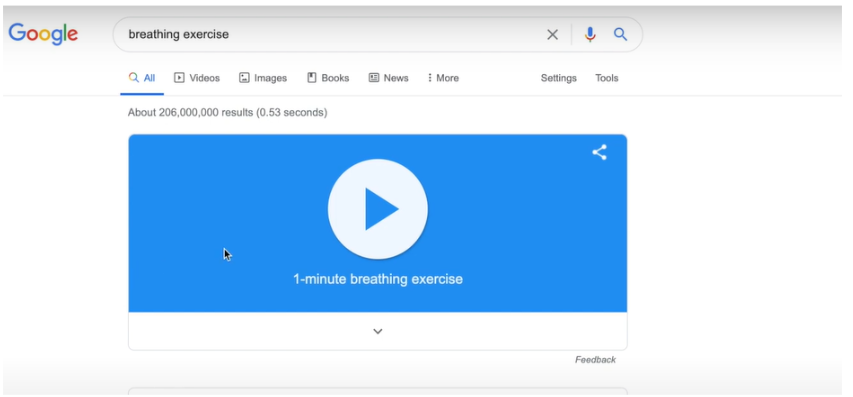
Image Credit- Code of the Future
21. Flip a Coin
Search “flip a coin” to make quick decisions.
22. Roll a Die
Type “roll a die” and select from D6, D20, and more. Great for board gamers.
23. Breathing Exercise
Feeling stressed? Search “breathing exercise” and follow Google’s calming prompts.
24. Animal Sounds
Ask “what sound does a lion make?” and you’ll get a fun little audio clip.
25. Metronome
Search “metronome” and you’ve got a beat-keeper right in your browser.
26. Timer & Stopwatch
Need to stay focused? Use Google’s built-in “timer” or “stopwatch”.
27. Weather Forecasts
Just type “weather [your city]” for an instant forecast.
28. Sunrise & Sunset
Find out when the sun rises and sets by searching “sunrise [your city]”.
29. Currency & Unit Conversion
“100 USD to INR” or “50 kg to pounds”—Google has your back.
30. Tip Calculator
Search “tip calculator” to split the bill and tip in seconds.
Secret Google Tools You Should Know About
31. Google Scholar
Perfect for academic research, citations, and journal papers.
32. Google Trends
See what the world is searching for in real time.
33. Google Sky & Mars
Explore the cosmos via “Google Sky” or the surface of Mars!
34. Google Lens
Use your phone to search what you see in real life—objects, plants, or even math problems.
35. Google Earth Flight Simulator
Yep, it’s a hidden feature inside Google Earth desktop. Fly across the globe.
Fun Easter Eggs in Google Products
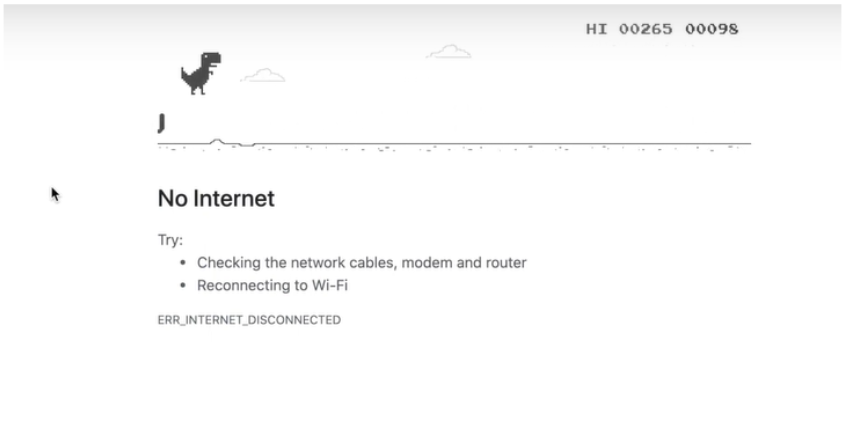
Image Credit- Code of the Future
36. Dinosaur Game
Turn off your internet and press space on the Chrome error page to play a jumping dino game.
37. Gmail Mic Drop (April Fool’s)
Google’s 2016 prank added a “mic drop” GIF button to Gmail. Caused chaos, then was removed fast.
38. Google Gnome
A hilarious smart home prank for April Fool’s Day.
39. Google Nose
Claimed to search smells. A classic fake feature.
40. I’m Feeling Lucky Variants
Hover over “I’m Feeling Lucky” on desktop and explore fun alternative versions like “I’m Feeling Doodly.”
Useful Tools & Queries You’ll Actually Use
41. Define Words Instantly
Search define:serendipity for instant meanings.
42. Find Movies Playing Nearby
Search “movies near me” and Google gives showtimes.
43. Track Packages
Just paste a USPS, FedEx, or UPS number and Google shows tracking.
44. Flight Status and Bookings
“Flight AI202” shows its status. You can also search “flights to New York”.
45. Local Businesses and Menus
Try “pizza near me” or “Starbucks menu”.
46. Lyrics Search
Type part of the song + “lyrics” to see full lyrics instantly.
47. Google Books Snippets
Search books with previews from Google Books.
48. Set Reminders via Google Assistant
Say “Remind me to call mom at 6” using voice or Google app.
49. Use Google to Solve Math Problems
Type or speak “solve 5x + 10 = 0″—instant answer.
50. Ask Google to Translate Anything
Try “Translate ‘Where’s the bathroom’ to Japanese” and get a spoken answer.
Conclusion: Mastering the Top 50 Best Google Tricks and Tips
And there you have it—my go-to list of the Top 50 Best Google Tricks and Tips that make everyday search feel like magic. Whether you’re playing a hidden game during your lunch break or using smart operators to crush your research, there’s a whole secret side to Google that most people never tap into.
The best part? These tools are free, fun, and right at your fingertips.
Next time you’re googling something, try a few of these tricks. Trust me—they’ll change how you use the internet.
Also Read: Top 40 Best Torrent Sites
FAQs: Everything You Wanted to Ask About Google Tricks
What are some secret Google tricks?
There are dozens! My favorites include “do a barrel roll,” “Atari Breakout,” and “Google Gravity.” Most are simple searches with fun results.
What is the most popular Google trick?
In my experience, the most popular Google trick has to be “Do a Barrel Roll.” Just type it into the search bar and watch your screen spin—it’s quick, fun, and makes people smile.
It’s the one I always show friends first when introducing them to hidden Google gems. Close runner-ups? Zerg Rush and the Dinosaur Game when you’re offline!
Does Google still have hidden games in 2025?
Yes! Games like Solitaire, Snake, and the Chrome Dino are still live, and Google keeps adding more.
What are the most useful Google search operators?
“site:”, “filetype:”, and “intext:” are incredibly powerful. Combine them with quotes and minus signs for deep, targeted searches.
Are there any new tricks with Google AI or Gemini?
In 2025, Gemini AI has added smarter contextual results and even voice-based search refinement. More on that coming soon!
Feature Image Credit- Code of the Future

