When I first started exploring the Linux world, I was overwhelmed. There were just so many options. Each distro seemed tailored to a different kind of user—developers, gamers, beginners, minimalists—you name it.
So I dove in headfirst, tested dozens, broke things (a lot), and finally got a feel for which Linux distributions really stand out from the rest.
In this post, I’ll walk you through the top 10 most popular linux distributions in 2025. We’ll learn who they’re best for and how to choose the right one based on your needs.
What Is a Linux Distribution?
A Linux distribution (or “distro”) is basically a flavor of the Linux operating system. It bundles together the Linux kernel with tools, desktop environments, and package managers.
Think of it like choosing between different models of a car—they all drive, but the experience can vary wildly.
How to Choose the Right Linux Distro
Not all distros are created equal. Some are beginner-friendly, others are built for performance, privacy, or old hardware. Ask yourself:
- Are you new to Linux?
- Do you want a Windows-like interface?
- Are you developing software or running servers?
- Is your PC old and underpowered?
Once you know your use case, choosing from the most popular Linux distributions becomes way easier.
Top 10 Most Popular Linux Distributions for Beginners
These are the most popular Linux distributions that cater to beginners—user-friendly, well-supported, and packed with helpful tools.
1. Ubuntu – The Most Popular Linux Distro Worldwide
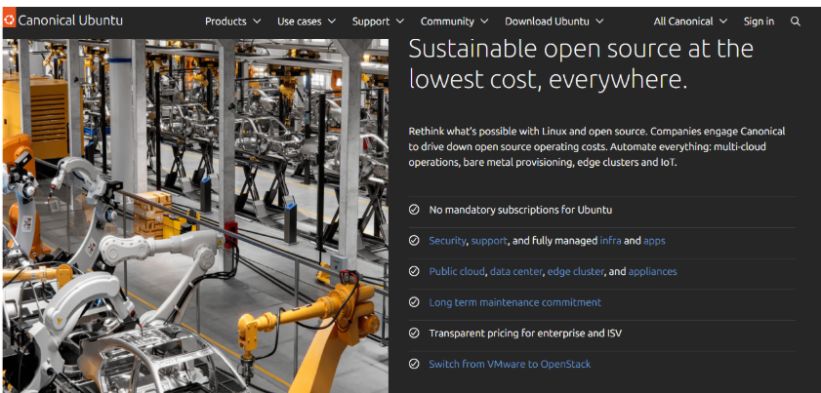
Image Credit- ubuntu.com
Why I Recommend It:
Ubuntu is often the first name people hear when they dive into Linux—and for good reason. It’s polished, backed by Canonical (a well-established company), and supported by a massive global community. That means if you hit a problem, chances are someone else already solved it on a forum or in a blog.
Key Features:
- Sleek GNOME desktop
- Long-Term Support (LTS) releases every 2 years.
- Access to Snap Store and extensive software libraries.
- Huge online community and tutorials.
Ideal For: Beginners who want a stable, mainstream experience with lots of community help.
2. Zorin OS – The Perfect Distro for Windows Refugees
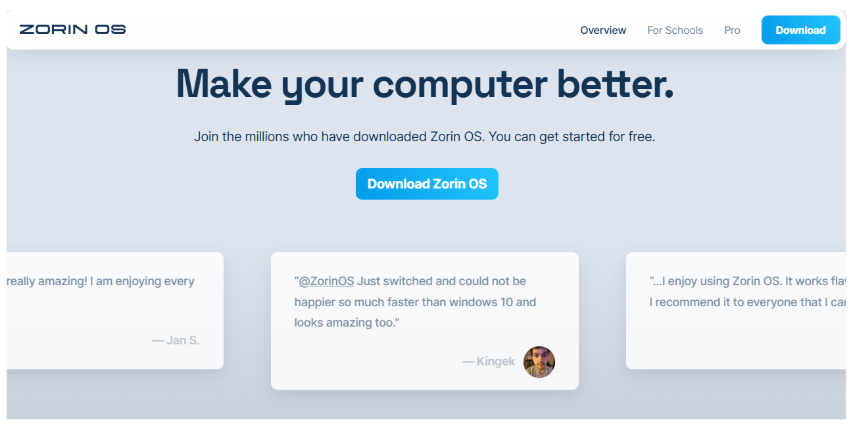
Image Credit- zorin.com
Why I Recommend It:
Zorin OS was built specifically to make Windows users feel at home. Its interface can mimic Windows 10 or macOS. This feature makes the transition to Linux feel almost seamless.
Plus, it includes WINE and PlayOnLinux. This allows you to run many Windows apps without leaving your comfort zone.
Key Features:
- Pre-installed themes that replicate Windows/Mac
- WINE & PlayOnLinux for Windows app compatibility
- Slick user interface and great performance
- Zorin Connect for syncing with Android devices
Ideal For: Windows users switching to Linux for the first time.
3. Elementary OS – The Most Beautiful Beginner Distro
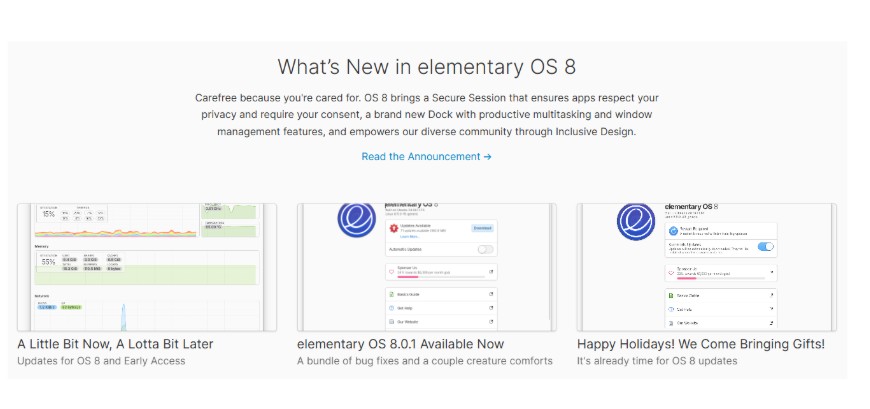
Image credit- elementary.io
Why I Recommend It:
Elementary OS is often compared to macOS in terms of design. It’s clean, intuitive, and minimal. It is perfect for people who value a clutter-free experience. It’s based on Ubuntu, so you still get stability and access to its massive software library.
Key Features:
- Pantheon desktop with a polished, minimalist UI
- Focus on design and user experience
- AppCenter offers curated and secure software
- Excellent battery optimization
Ideal For: Design enthusiasts, macOS fans, minimalists
4. Pop!_OS – Easy for Beginners, Powerful for Growth
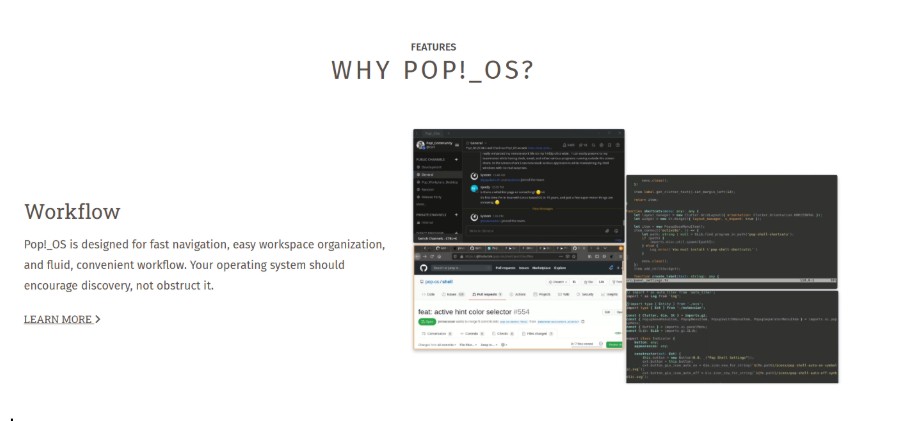
Image Credit- system76.com
Why I Recommend It:
Pop!_OS is beginner-friendly but also scales well as your Linux skills grow. It’s developed by System76 and geared toward productivity. Whether you’re learning Linux or just need a fast, clean desktop to work on, Pop!_OS is a strong contender. It also has one of the best out-of-box experiences with great support for hybrid graphics.
Key Features:
- Auto-tiling window manager (super intuitive)
- Excellent hardware support, especially for NVIDIA
- Clean GNOME-based UI with performance tweaks
- Encrypted install by default
Ideal For: Beginners with long-term goals to develop or game on Linux
Most Popular Linux Distributions for Developers
From my own experience juggling full-stack projects and tinkering with new frameworks, here are the Top 10 most popular Linux distributions I’d recommend for anyone who codes.
5. Fedora – For Cutting-Edge Development
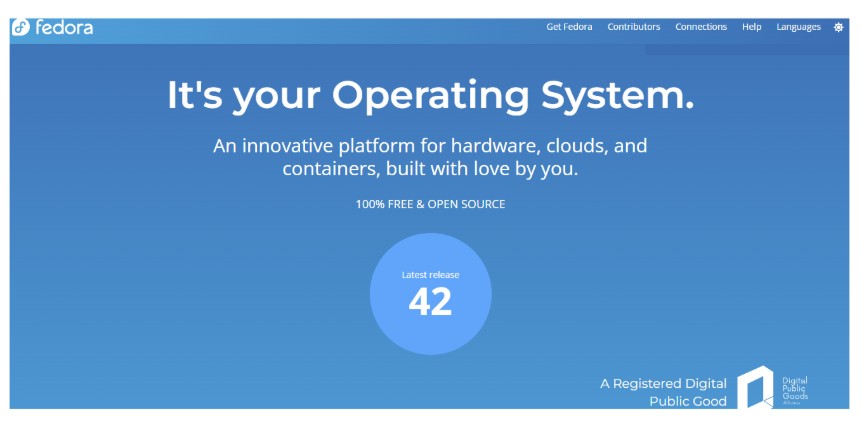 Image Credit- fedoraproject.org
Image Credit- fedoraproject.org
Why I Recommend It:
Fedora is a forward-looking distro that always includes the latest features, libraries, and compilers. Maintained by Red Hat and backed by a strong community, Fedora is the go-to choice if you like staying ahead of the curve. It’s also a great testing ground for new open-source software.
What Makes Fedora Developer-Friendly:
- Ships with the latest versions of languages and tools (Python, Ruby, Node.js, etc.)
- GNOME desktop is clean and productivity-focused
- DNF package manager is fast and reliable
- Offers a dedicated Fedora Workstation edition optimized for developers
Bonus: Flatpak support is baked in, and SELinux provides enhanced security—perfect for secure dev environments.
Ideal For: Developers who want the latest tech, test bleeding-edge software, or contribute to open-source projects.
6. Debian – The Stable Workhorse for Development
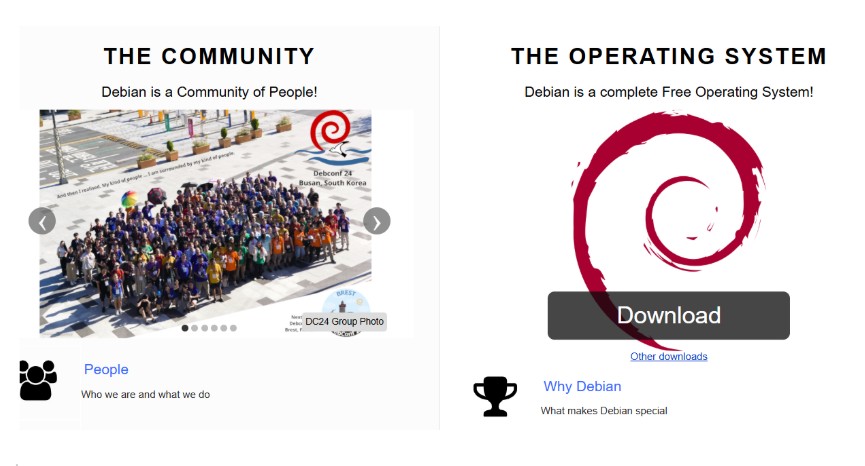
Image Credit- debian.org
Why I Recommend It:
Debian is the backbone of many other distros (including Ubuntu), and its reputation for stability is well-earned. I reach for Debian when I need a no-nonsense, rock-solid environment that just works. It’s especially ideal for backend development, server-side apps, or anything that requires a consistent, long-term setup.
What Makes Debian Developer-Friendly:
- Ultra-stable software versions—great for production environments
- Huge software repositories with thousands of dev tools
- Minimal pre-installed bloat—you customize your setup as needed
- Perfect base for Python, C/C++, and system-level programming
Bonus: You can install just what you need during setup, making it one of the most flexible options for tailored development environments.
Ideal For: Backend developers, sysadmins, and those who prioritize long-term support and predictability.
7. Arch Linux (or Manjaro) – Total Control for Power Users
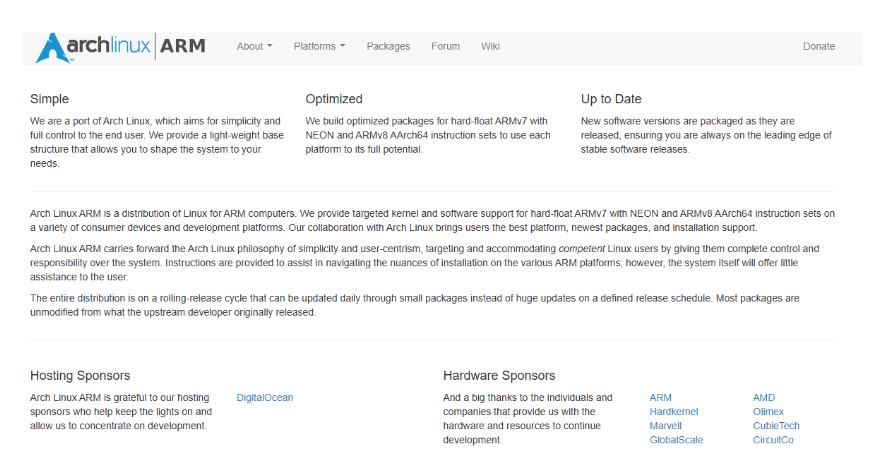
Image Credit- archlinuxarm.org
Why I Recommend It:
When I really want to fine-tune my development environment from the ground up, I go with Manjaro—a user-friendly distro based on Arch Linux.
While Arch itself is aimed at advanced users who like to build their OS piece by piece, Manjaro offers that same power with an easier setup and slick desktop environments.
What Makes Arch/Manjaro Developer-Friendly:
- Access to the AUR (Arch User Repository) — a massive collection of community-maintained packages including rare dev tools and bleeding-edge software
- Pacman package manager is fast and efficient.
- The rolling release model keeps your tools always up-to-dat.e
- Highly customizable for every niche—web dev, embedded, data science, etc.
Bonus: Manjaro comes in multiple desktop flavors (Xfce, KDE, GNOME), so you can choose what suits your workflow best.
Ideal For: Experienced developers, tinkerers, and those who want full control over their development stack.
Most Popular Linux Distributions for Privacy
8. Tails – The Ultimate Anonymous Linux Distro

Image Credit- tails.net
Why I Recommend It:
Tails (The Amnesic Incognito Live System) is built for complete privacy and anonymity. It doesn’t get installed on your hard drive. Instead, it runs entirely from a USB stick or DVD, and once you shut it down, it leaves no trace—literally. That means no browsing history, saved documents, or metadata leaks. It routes all internet traffic through Tor, protecting your identity even on untrusted networks.
Top Security Features:
- Boots from USB or DVD only (no traces left behind)
- All connections are routed through the Tor network.
- No logs or persistent storage unless explicitly enabled
- Cryptographic tools (like GnuPG and KeePassX) are pre-installed.
- Regular security patches from a dedicated team
Ideal For:
High-risk users who require extreme privacy, such as whistleblowers, human rights workers, or anyone in surveillance-heavy regions.
Bonus Tip:
You can use Tails Persistence to store encrypted files between sessions securely—just remember to enable it manually.
9. Qubes OS – Security Through Isolation
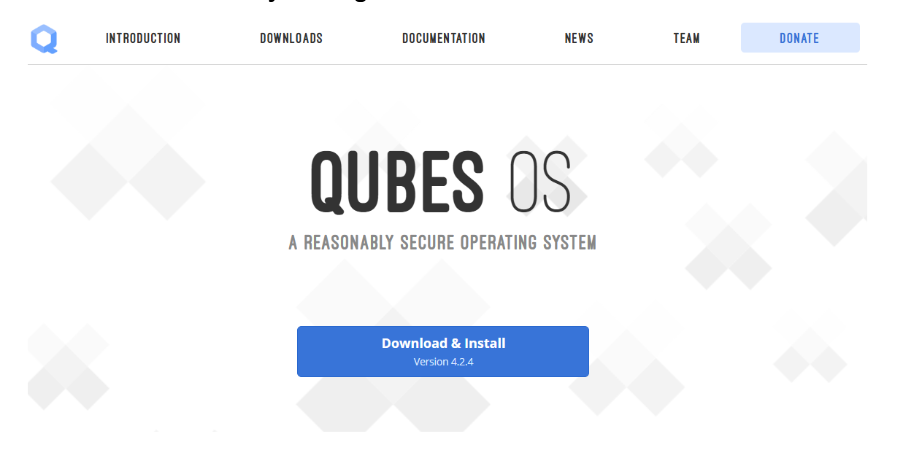
Image Credit- qubes-os.org
Why I Recommend It:
This distro is more advanced than most, but the architecture is brilliant if you’re tech-savvy or work in cybersecurity. You can even run Windows and other Linux distros within qubes, making Qubes OS versatile and extremely secure.
Top Security Features:
- Uses Xen-based virtualization for full system compartmentalization.
- Separate qubes for work, personal, browsing, development, etc.
- Secure clipboard and file transfers between Qubes
- Encrypted email, full disk encryption, and optional Tor networking.
- Color-coded windows to visually identify security levels.
Ideal For:
Security professionals, ethical hackers, researchers, or anyone who wants military-grade digital isolation.
Bonus Tip:
You don’t need to use Qubes for everything—some users boot into Qubes for secure tasks and use a separate distro for general computing.
Also Read: Top 50 best google tricks and tips
10. Linux Mint – Simple, Familiar, and Beginner-Approved
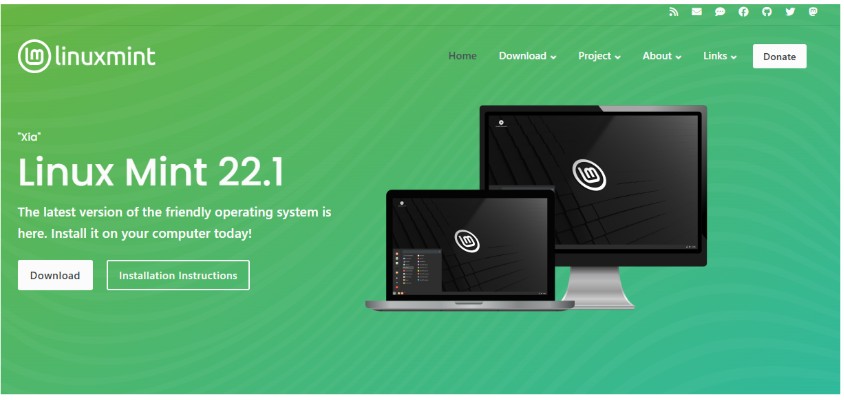
Image source- linuxmint.com
Why I Recommend It:
Linux Mint is a go-to choice for newcomers who want something that just works out of the box.
It’s based on Ubuntu but offers a more traditional desktop layout, making it super intuitive—especially for Windows users.
It’s fast, stable, and doesn’t push experimental features, which is great if you want your system to stay out of the way.
Key Features:
- Cinnamon desktop that’s easy to navigate
- Pre-installed media codecs and everyday apps
- Update Manager simplifies system maintenance
- Low resource usage, great for older hardware
Ideal For:
Beginners who want a straightforward, plug-and-play experience without the learning curve of GNOME or KDE.
Final Thoughts: Picking From the Most Popular Linux Distributions
Whether you’re gaming, coding, or tinkering with old hardware, the beauty of Linux is that there’s something for everyone. Even if you’re just curious about open-source systems, you will find a perfect match among the top 10 most popular Linux distributions.
For me, Manjaro strikes the right balance between flexibility and ease of use. But if you’re just starting, try Mint or Ubuntu. Spin up a few in VirtualBox and see what feels right. That’s the fun part—Linux gives you choices.
If you’re unsure where to start, just pick one and dive in. Linux is a journey, and every distro teaches you something new.

