If you love reading comics on your Mac, you’ve probably struggled with finding the perfect CBR reader that’s fast, easy to use, and packed with great features.
I’ve tested dozens of apps, and in this guide, I’ll share the best CBR readers for Mac that actually deliver a smooth reading experience, whether you’re into superhero comics, manga, or indie graphic novels.
Let’s dive in!
Why Do You Need a Good CBR Reader for Mac?
Before jumping into the list, let’s quickly cover why you need a dedicated CBR reader for Mac:
- CBR & CBZ files are common comic book formats, but macOS doesn’t natively support them.
- A good reader offers smooth zooming, page-turning, and library organization.
- Some apps even support PDFs, EPUBs, and image folders, making them versatile.
Now, let’s get to the best options available.
Top 5 Best Cbr Readers For Mac You Can Use
1. YACReader – Best for Power Users & Large Libraries
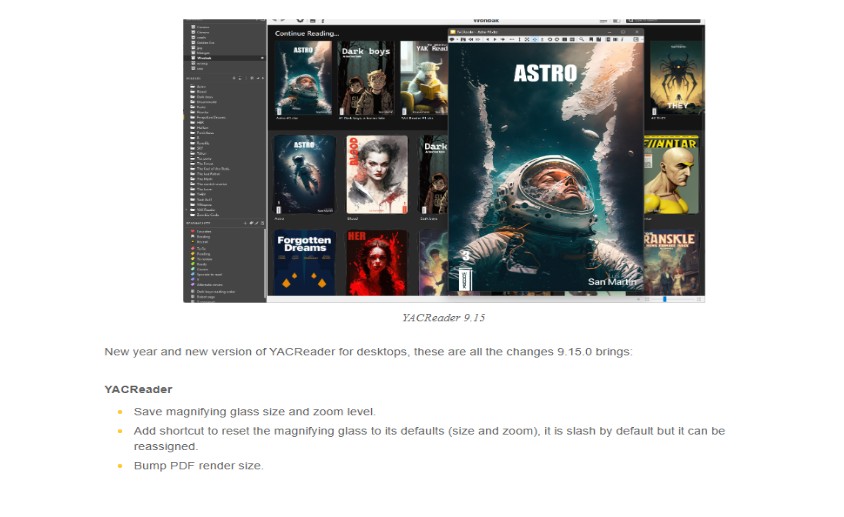
Image Credit- yacreader.com
Why It’s Great
YACReader is a fantastic option if you have a large comic collection and need strong organizational tools.
It’s free and open-source, with a premium iOS app for added versatility. YACReader handles CBR, CBZ, PDF, and more flawlessly, making it perfect for comic enthusiasts who want flexibility.
- Advanced Library Management: It supports metadata scraping, allowing you to organize comics easily.
- Cross-Platform Sync: It syncs across Mac, Windows, Linux, and iOS, so you can access your comics on multiple devices.
Drawbacks
- The UI feels a bit outdated.
- There’s no built-in cloud sync, but you can use Dropbox or similar services.
Best for: Users with huge comic collections who need strong organization.
2. Simple Comic – Best Lightweight & Free CBR Reader
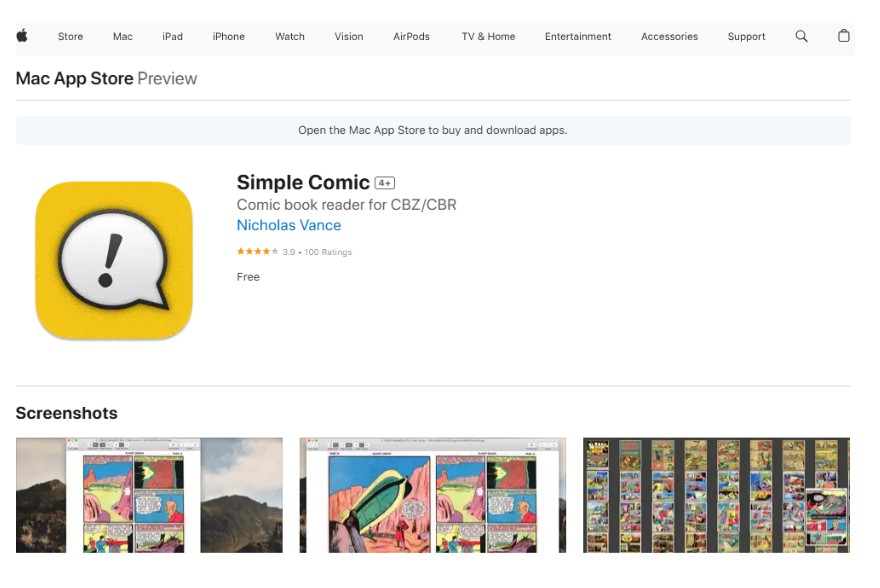
Image Credit- Apple
Why It’s Great
Simple Comic is a no-fuss, free CBR reader that’s perfect for casual readers. It’s lightweight and easy to use, making it great for Mac users who want a quick and seamless reading experience. You just drag and drop your comic files into the app, and you’re good to go.
- Lightweight: It runs smoothly even on older Macs, with no lag.
- Supports Multiple Formats: In addition to CBR, it supports CBZ, PDF, and image folders.
- Keyboard Shortcuts: Navigation is quick and easy using keyboard shortcuts.
Drawbacks
- No library management, which means it’s better suited for quick reads.
- The app hasn’t been updated in years, but it still works well on macOS Sonoma.
Best for: Casual readers who want a no-fuss, free CBR reader for Mac.
3. Chunky Comic Reader – Best for iPad/Mac Sync
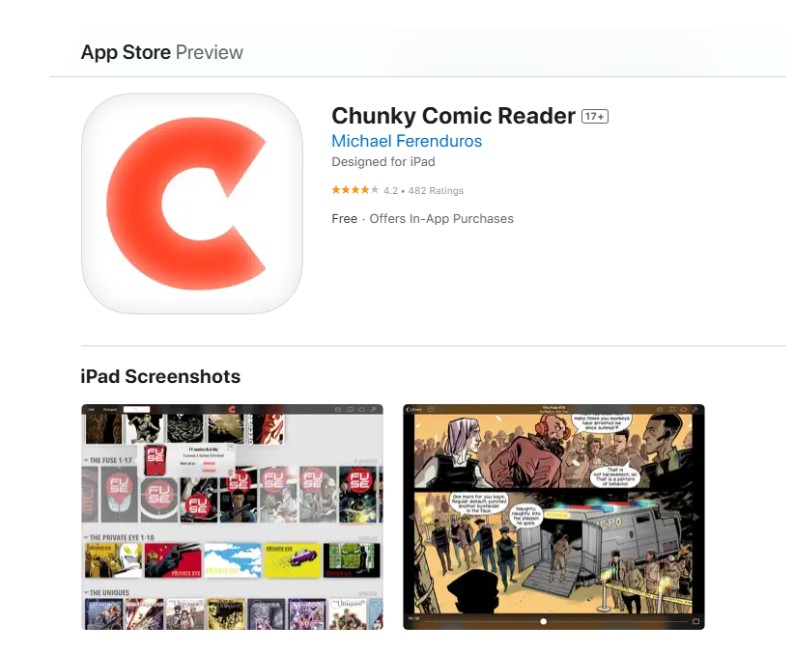
Image Credit- Apple Store
Why It’s Great
Chunky Comic Reader is perfect for reading on your Mac and iPad. With its paid one-time purchase, it offers seamless syncing between your devices, making it super convenient for users who switch between platforms. It’s also great for manga lovers, with a panel-by-panel reading option.
- Cloud Integration: Syncs with Dropbox, Google Drive, and other cloud services for easy device access.
- Manga-Friendly: It offers panel-by-panel reading, ideal for manga comics.
Drawbacks
- Not free (around ~$5), but well worth it for those who love cross-device syncing.
- No Windows/Linux support.
Best for: Readers who switch between Mac and iPad.
4. ComicBookLover – Best for Organizing Comics
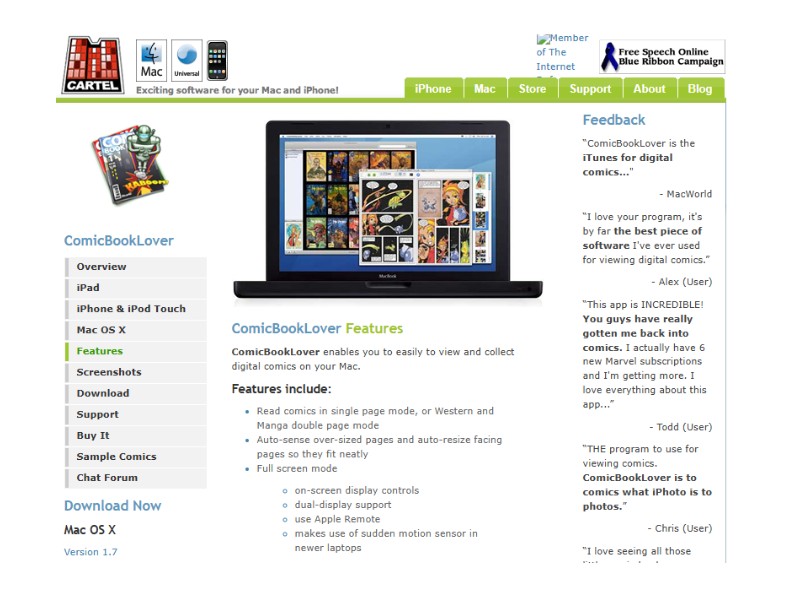
Image Credit- neocities.org
Why It’s Great
ComicBookLover is a great choice if you have a large comic collection and need advanced organization tools.
It allows you to create smart collections and tags, making it easy to keep your comics sorted. The app also scrapes metadata, so you can have all the comic details automatically filled in.
- Smart Collections & Tagging: Organize your comics with iTunes-like functionality.
- Metadata Scraping: Automatically fetches comic book details, saving you time.
Drawbacks
- The UI feels outdated, and it’s no longer actively updated.
- No longer updated, but it’s still functional and reliable.
Best for: Collectors who need advanced organization.
5. Comical – Best Free & Simple Alternative
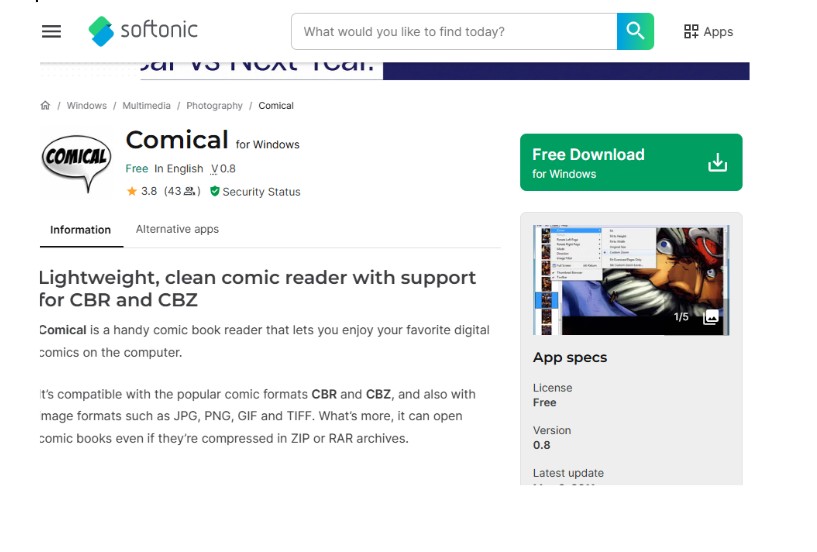
Image Credit- Softonic
Why It’s Great
Comical is a free, open-source app that’s perfect if you’re looking for a minimalistic reading experience.
It’s easy to use—just open and read your comics with no bells and whistles. It works well on older Macs without slowdowns, and it’s completely free.
- Free & Open-Source: No cost and no catches.
- Minimalistic Design: Focuses purely on reading, with no distractions.
Drawbacks
- No library features, so you’ll have to browse files manually.
- Discontinued, but still functional for basic comic reading.
Best for: Users who want a basic, no-nonsense CBR reader.
Bonus: How to Open CBR Files on Mac (Quick Fixes)
If your CBR file isn’t opening, try these quick fixes:
- Rename the file: Change the .CBR file extension to .ZIP, extract it, and view images manually.
- Use Quick Look: Select the file and tap the Spacebar to preview.
- Install The Unarchiver: For easier extraction and viewing of files.
Which CBR Reader Should You Choose?
Here’s a quick comparison of the CBR readers discussed:
| Reader | Best For | Price |
| YACReader | Large Libraries | Free |
| Simple Comic | Quick & Lightweight | Free |
| Chunky | Mac + iPad Sync | Paid (~$5) |
| ComicBookLover | Organizing Collections | Free |
| Comical | Basic Reading | Free |
My top pick?
- If you need organization → YACReader
- If you want simplicity → Simple Comic
- If you use iPad too → Chunky
FAQs About CBR Readers for Mac
1. Is YACReader free?
Yes! YACReader is completely free on Mac, Windows, and Linux. There’s also a paid iOS version if you want syncing with iPhone/iPad.
2. Can an iPhone read CBR files?
Yes! You can use the following apps to read CBR files on your iPhone:
- Chunky Comic Reader (iOS) – Best for syncing with Mac.
- YACReader (iOS) – Free, with a premium upgrade available.
- Panels (iOS) – Great for manga and cloud storage.
(Tip: Convert CBR to PDF or EPUB if your preferred app doesn’t support it.)
3. Can Google Play Books read CBR files?
No. Google Play Books doesn’t support CBR/CBZ files. To use these files on Google Play Books, you’ll need to:
- Convert CBR to PDF/EPUB (use Calibre or online tools).
- Upload the PDF to Google Play Books.
(Alternative: Use a dedicated CBR reader app instead.)
4. What program opens CBR files on Mac?
Here are some great options for opening CBR files on Mac:
- Best Free Options:
- YACReader (best for large libraries)
- Simple Comic (lightweight and fast)
- Comical (basic, no-frills)
- Best Paid Option:
- Chunky Comic Reader (best for Mac + iPad sync)
(Fun fact: A CBR file is just a ZIP archive—rename it to .zip and extract it if needed!)
Final Thoughts
Finding the best CBR reader for Mac depends on your needs, speed, library management, and cross-device sync. This guide helps you pick the perfect one!
All of these options have their unique strengths. So try them out and find the one that suits you best.
The good news is that most of them are free or have free versions, so you don’t have to spend a dime to get started.
No matter which one you choose, these are the top 5 best CBR readers for Mac you can use in 2025. Happy reading!

